As I was not going to get time to demonstrate new concept I have created to senior management, I thought there are other ways to demo without asking for time. Hence, I thought of creating video using things I have learnt so far. Due to lockdown and working from home situation I was looking at how to stream videos. While doing that I reached to OBS software and Twitch.tv.
In my case there were 3-4 slides and each slide had 4-5 sentences regarding a topic. Then there was demo of concept application created and a conclusion for demo. For very long time I was trying to get complete 5-10 mins video in single go but there would always happen something wrong which will destroy everything. After trying same thing again and again I got frustrated. While trying to create a single 5-min video for 3-4 hours I had AH-HA moment. Each scene in film or video is a small function. A scene is used as single block which should be perfect and to create final video you just have to put all functions in correct sequence. After I got the idea about it, I recorded everything in single go. If I made mistake I would start same sentence from start but never stopped video. I made the lot of mistakes, but when I was done I was sure that I have whatever I wanted to say there in video in perfect way. It was just part of post processing video. Later I just decided which minutes are to be cut from complete video. In just 1 hr I had my video ready.
I know 1 hr for 5 min video is too much but it was first time I had to learn each small thing on my own. I am sure next time when I want to create similar video I can do it in just 15-20 mins.
OBS software
I love open source software. People are giving you extraordinary software for free and still you want to pay for crappy software that doesn't make sense to me. You can use a software if you feel it's great then you just have to use it more, try to help people who are creating any way you want. You can contribute some money to them for maintaining servers, you can create buzz about it in social media, if possible you can help with software creation itself. Only think creator of software expects is some appreciation or small help.
I have used OBS software for video recording and OpenShot software for video editing. I have used them for creating presentations in office. You can download software from official website. There is a lot of information on official blogs
OBS software is created for streamers but it contains very good option of recording to file. You just have to configure it as per your requirements.
For current demo I was sure that I was not going to use any shortcut keys, so I set very simple shortcut keys for starting and stopping of recording (Ctrl + 0). While I was showing presentation I wanted to connect to my audience, so I added small size video of me from webcam in one side. But when I was showing application I needed complete screen so stopped my video. To accomplish that there is scene option in OBS, you can define multiple scene and each scene can have set of sources which can be video from webcam, or scene capture or audio input from any device. For above scenarios I created 2 scenes with and without my video and put shortcut keys like Ctrl + 1 and Ctrl + 2. So it was very easy to switch between scenes.
You have to careful about creating setup and shortcut keys. If you are going to play games then Ctrl + 1/2 are wrong options are you might be using it in games. For that you can use function key. If you are going to record video regarding programming then using function keys is wrong idea as you may click those keys accidentally while doing development work. You can use some complex combination or may not use any shortcut keys.
OpenShot
OpenShot is video editing software.
You can download the latest software from official website.
It is very intuitive software even if you don't know anything about video editing you can be master by just using existing things. It's up to you to define how complex you are willing to go to get expected final video this software can let you create any video you wish to.
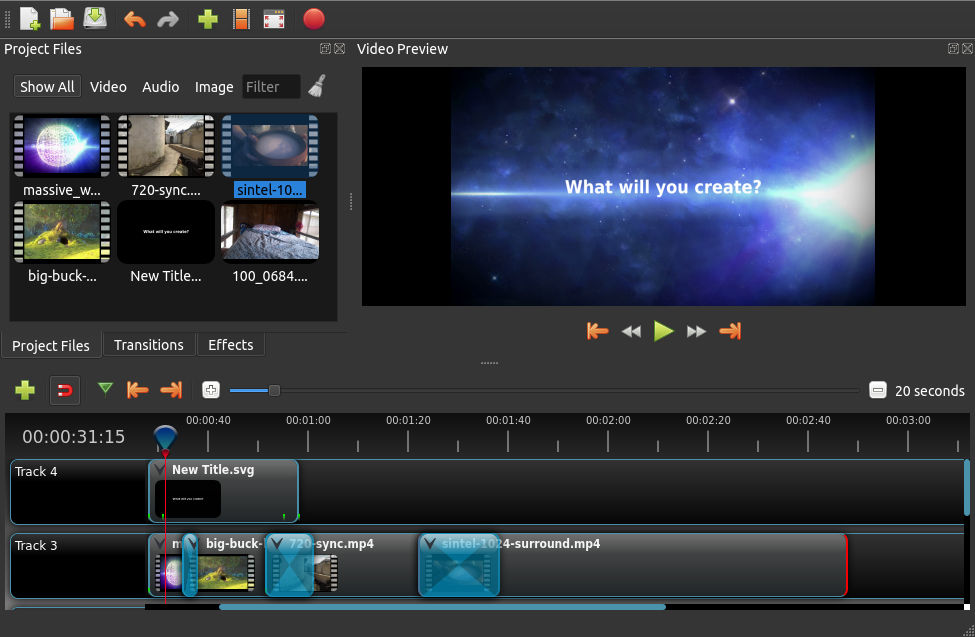
If you want to learn more about OpenShot there are very good tutorials created by Jonathan Thomas. I would like to tell you about some things I liked or used while I was creating video.
Use markers
You can add markers at locations where you feel you will have to come multiple times, it's just like a breakpoint while debugging a program. It can be start of scene where you can decide whether to keep this scene or not. As you start using these markers you will understand for very long video markers are very useful as you won't have to put efforts to get to point you want to go just like in debugging breakpoint will help you to get to point from where you want to check how software is behaving.
Make sure to save project before exporting
Generally video rendering is very machine intensive task even if you have best machine it will take more time than you were expecting to take. It is good idea to keep saving your current project status to machine so that if something wrong happens you can start from last saved state and continue work. When you are rendering then it takes a lot of time so it is better that you save project status and then start video rendering.
Conclusion
Using open source software I was able to create great video in short time. OBS and OpenShot software are very good software for general use.
Hope you liked my suggestions and different approach to look at video editing. If you think you like it please give me shout out at @geeky_rd on Twitter.
No comments:
Post a Comment